Wink Reports offers a selection of pre-built templates for showcasing your data. You can browse the available Reports or Dashboards and personalize them to suit your needs.
Follow these steps to get started!
1. On your Wink V2 Homepage, click on Integrations.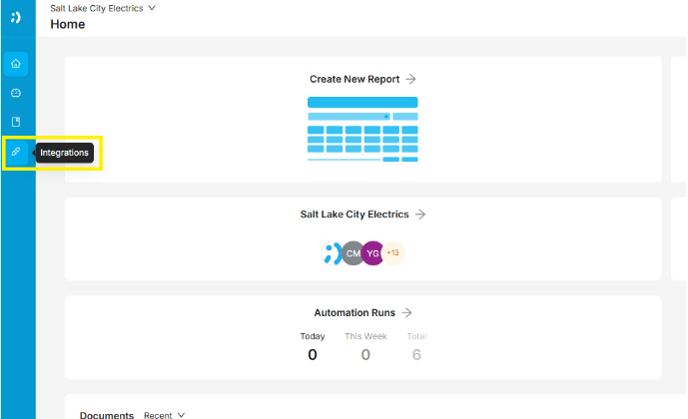
2. In the Integrations page, on the My Integrations section:
- Hover over your desired connector.
- Click on “Overview”
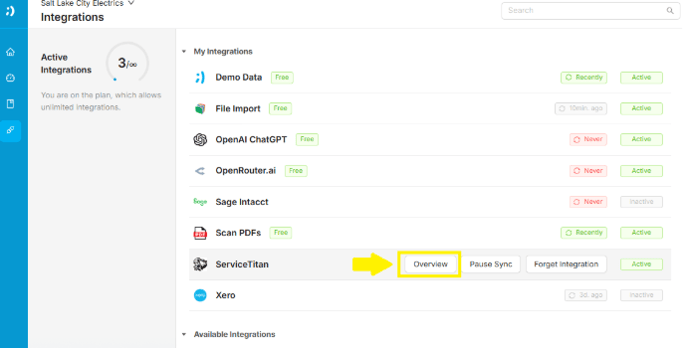
3. In the Connector page, click on “Supported Templates”
4. Here, you will find the available templates:- You can choose from a variety of Dashboards or Reports.
- You can also select if the template is “Active” or “Paused”
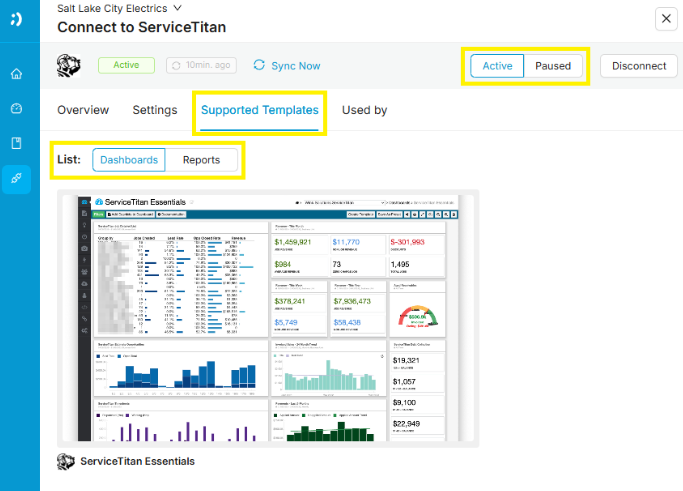
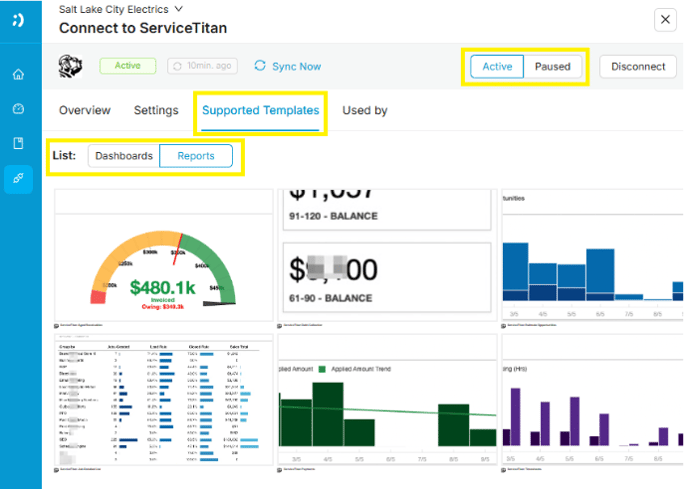
5. When you click on a template, it will show you its documentation:
- Summary
- What it does
- How it works
- How to customise it
- Feel free to review the documentation so you can determine if this fits what you need.
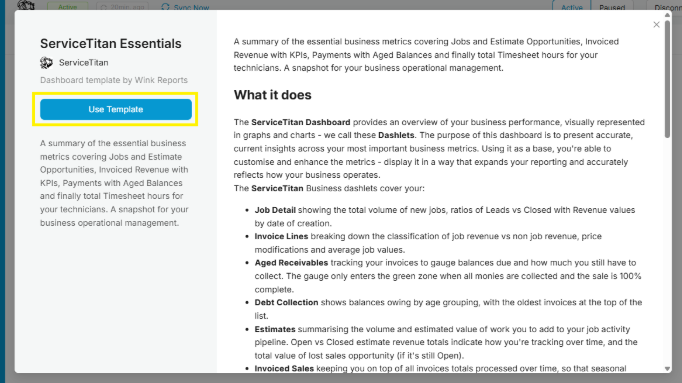
6. Once decided, click on “Use Template”
7. Feel free to explore the template and customize it the way you want.
Note: Our Help Center has a wide range of articles that can help you do that.
