Managing supplier invoices and customer purchase orders can be a time-consuming and error-prone process, impacting your inventory accuracy, cash flow, and overall efficiency. Wink Toolbox Invoice OCR is a robust B2B SaaS solution designed to streamline these critical business operations by integrating seamlessly with your Cin7 Core (formerly DEAR Systems) inventory and order management system.
Leveraging advanced Optical Character Recognition (OCR) and Artificial Intelligence (AI) from Gemini and Google Document AI, we automate the extraction of crucial data from your PDF, Excel, or CSV documents. This document outlines the standard, "out-of-the-box" implementation for processing business documents, focusing on two core scenarios that will transform how you manage supplier invoices and customer orders within Cin7 Core.
What You'll Discover in This Document:
-
A clear understanding of Wink Toolbox OCR's capabilities for Cin7 Core integration.
-
Realistic expectations regarding product functionality and how it integrates with your existing workflows.
-
Guidance on how to prepare your business for a smooth and rapid implementation.
-
Key questions to consider that will accelerate your setup process.
Our Automation Scenarios for Cin7 Core
We've categorized our standard functionality into two key scenarios to address common business needs. You can choose to implement one or both options to best suit your operational requirements.
Scenario A: Supplier Invoice to Cin7 Core Purchase Invoice (via Received Purchase Order)
This scenario is designed to automate the processing of incoming supplier invoices, efficiently converting them into financial records within Cin7 Core. Our system helps you manage the full lifecycle from invoice receipt to final payment by creating a Purchase Invoice in Cin7 Core, linked to a Purchase Order that reflects the received goods or services.
How it Works:
-
Email Your Supplier Invoice: You simply email a PDF, Excel, or CSV supplier invoice to your dedicated Wink Toolbox system email address.
-
AI Data Extraction: Our system, powered by Gemini and Google Document AI, intelligently extracts all relevant data, such as supplier name, invoice number, dates, line items, quantities, unit prices, and total amounts.
-
Cin7 Core Integration: Wink Toolbox then seamlessly integrates with Cin7 Core to:
-
Match to Existing Purchase Order: If the supplier invoice references an existing Purchase Order (PO) in Cin7 Core (e.g., via a PO number on the invoice), our system will match to that PO, mark the corresponding items on the PO as "received" (based on the invoice quantities), and then create the associated Purchase Invoice in Cin7 Core.
-
Create New Purchase Order: If no matching PO exists in Cin7 Core, Wink Toolbox can create a new Purchase Order based on the invoice details, mark the items as "received," and subsequently generate the Purchase Invoice.
-
-
Variance Highlighting: Even if there's a variance in price between your expected PO cost and the supplier invoice, the transaction can still be pushed into Cin7 Core. Any discrepancies in items, quantities, or pricing will be highlighted in an exception report or routed through an optional approval stage, allowing for manual review and reconciliation before final processing.
Simplified Workflow Diagram (Conceptual):
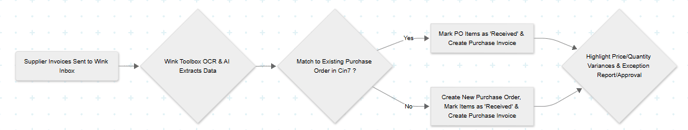
To ensure a smooth and accurate setup, we'll need your input on the following:
-
Supplier Code Mapping:
-
Challenge: The supplier name or code extracted by OCR might not perfectly match how it's stored in your Cin7 Core system (e.g., "ABC" vs. "ABC Supplies Pty Ltd" or a unique "SUP001" code).
-
Wink Toolbox Functionality: We offer fuzzy matching to improve supplier recognition. For Australian clients, leveraging the unique 11-digit Australian Business Number (ABN) from invoices provides highly accurate supplier identification and matching.
-
Your Role: Consistent naming conventions or a mapping guide for your suppliers in Cin7 Core are crucial.
-
Implementation Question: Do your supplier names/codes in Cin7 Core consistently match the names appearing on your supplier invoices? If not, are you prepared to standardize these or provide us with a mapping guide?
-
-
Product/SKU Code Matching:
-
Challenge: The item codes (SKUs) on supplier invoices may differ from the Product Codes you use in Cin7 Core.
-
Wink Toolbox Functionality: You can set up mappings between your supplier's item codes and your internal Cin7 Core Product Codes. This ensures the correct inventory items are associated with the purchase.
-
Your Role: Maintaining an up-to-date Product Catalog in Cin7 Core with accurate Product Codes is essential.
-
Handling Unmatched Items: If a product code is missing from the invoice or not mapped, the system can flag these items for manual review, use a default "Miscellaneous" product/service code in Cin7 Core, or place them into a designated "Unmatched" category for later reconciliation.
-
Implementation Questions:
-
Do your supplier invoices consistently include item/SKU codes?
-
Do these item codes match your Cin7 Core Product Codes, or will mapping be required?
-
How would you like unmapped or miscellaneous line items to be handled in Cin7 Core?
-
-
-
Price Variance Handling:
-
Challenge: Supplier invoice prices may occasionally differ from the expected costs in your Cin7 Core Purchase Orders.
-
Wink Toolbox Functionality: We can configure the system to push transactions even with price variances. These variances will be highlighted in an exception report, or the transaction can be held in an approval queue within Cin7 Core (if available through API) or Wink Toolbox for your team to review and approve.
-
Implementation Questions:
-
What is your acceptable threshold for price variances (e.g., 0%, up to 5%, etc.) before an invoice requires manual approval?
-
How do you currently manage price discrepancies with suppliers?
-
-
-
General Ledger (Account) Coding:
-
Challenge: For non-inventory items or overheads included on a supplier invoice, each line item requires an appropriate Account Code for proper expense categorization in your accounting system (integrated with Cin7 Core).
-
Wink Toolbox Functionality: We can set up rules to apply default Account Codes based on the supplier, specific item descriptions, or a default "Miscellaneous" account for unmapped expenses.
-
Your Role: Providing a clear mapping for non-inventory expenses to your Cin7 Core Account Codes is important.
-
Implementation Question: Do you require specific Account Codes for non-inventory items or overheads on supplier invoices, and can you provide us with a mapping?
-
Scenario B: Customer Purchase Order to Cin7 Core Sales Order
This scenario automates the creation of Sales Orders in Cin7 Core directly from your customers' purchase orders, accelerating your order fulfillment process and improving response times.
How it Works:
-
Email Your Customer Purchase Order: Your customer (or you, on their behalf) emails their purchase order (PDF, Excel, or CSV) to your dedicated Wink Toolbox system email address.
-
AI Data Extraction: Our system, powered by Gemini and Google Document AI, extracts key information such as customer name, PO number, requested items, quantities, and pricing.
-
Cin7 Core Integration: Wink Toolbox uses this extracted data to automatically create a new Sales Order in Cin7 Core.
-
Draft or Approved Status: The Sales Order can be created either as a "Draft" for your team to review and finalize, or as an "Approved" order, ready for immediate processing, depending on your business requirements.
Simplified Workflow Diagram (Conceptual):
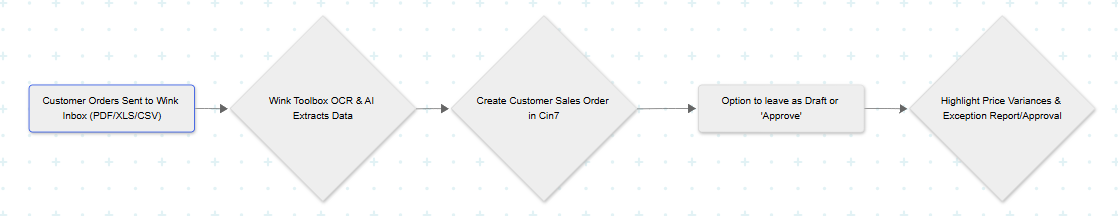
To ensure a smooth and accurate setup, we'll need your input on the following:
-
Customer Code Mapping:
-
Challenge: The customer name extracted by OCR might not perfectly match your existing Customer Codes or names in Cin7 Core.
-
Wink Toolbox Functionality: We use fuzzy matching to recognize your customers.
-
Your Role: Consistent customer naming or clear mapping in Cin7 Core is important for accurate order assignment.
-
Implementation Question: Do your customer names on their purchase orders consistently match your Cin7 Core Customer names/codes, or will mapping be required?
-
-
Product/SKU Code Matching:
-
Challenge: The item codes (SKUs) on customer purchase orders may differ from the Product Codes you use in Cin7 Core.
-
Wink Toolbox Functionality: Similar to supplier invoices, we can set up mappings between your customer's item codes and your internal Cin7 Core Product Codes.
-
Your Role: Maintaining an accurate Product Catalog in Cin7 Core is crucial.
-
Implementation Questions:
-
Do your customer purchase orders consistently include item/SKU codes?
-
Do these item codes match your Cin7 Core Product Codes, or will mapping be required?
-
-
-
Sales Order Status:
-
Challenge: Deciding if a Sales Order should be automatically approved or require review.
-
Wink Toolbox Functionality: We can configure the system to create Sales Orders as either "Draft" (for manual review) or "Approved" (for immediate processing) in Cin7 Core.
-
Implementation Question: Would you prefer Sales Orders generated from customer POs to be created as "Draft" or "Approved" in Cin7 Core?
-
General Limitations and Important Notes:
-
OCR Accuracy: While Wink Toolbox employs advanced AI from Gemini and Google Document AI, OCR accuracy is not always 100%, especially with complex or poorly formatted documents. We provide a manual human review service, included free in your first year of usage, to ensure high data quality. We recommend clients review extracted data, particularly during the initial phases.
-
Data Integrity for Cin7 Core: Our top priority is ensuring that data pushed into Cin7 Core accurately reflects the original document for inventory accuracy, financial reconciliation, and audit compliance.
-
Document Attachments: The original scanned document can optionally be attached to the corresponding Purchase Invoice or Sales Order record in Cin7 Core, providing a complete audit trail.
-
Client Onboarding and Setup: Successful implementation of Wink Toolbox OCR requires an initial collaborative setup. This involves defining your specific requirements, configuring supplier and customer mappings, product/SKU code mappings, and if applicable, GL/Account code mappings.
Ready to Automate Your Cin7 Core Workflows? Key Questions for a Quick Start:
To ensure a swift and tailored implementation, please consider the following questions. Your answers will guide our team in configuring Wink Toolbox to perfectly align with your operations.
-
Which of the two scenarios (Supplier Invoice to Purchase Invoice, Customer PO to Sales Order) are you most interested in implementing first? (You can choose both).
-
Regarding Supplier Code Mapping (Scenario A):
-
Are your supplier names/codes in Cin7 Core standardized, or do you anticipate variations from invoice names?
-
For Australian businesses, do you capture and store ABNs for your suppliers in Cin7 Core?
-
-
Regarding Product/SKU Code Matching (for both scenarios):
-
Do the item codes on your supplier invoices and customer purchase orders consistently match your Cin7 Core Product Codes, or will mapping be required?
-
How would you like unmapped invoice/PO line items to be handled in Cin7 Core?
-
-
If implementing Supplier Invoice to Purchase Invoice (Scenario A):
-
How do you typically ensure your suppliers include your Cin7 Core Purchase Order number on their invoices?
-
What is your acceptable threshold for price variances (e.g., 0%, up to 2%) before a supplier invoice requires manual approval or flagging?
-
Do you require specific Cin7 Core Account Codes for non-inventory items or overheads on supplier invoices, and can you provide us with a mapping?
-
-
If implementing Customer PO to Sales Order (Scenario B):
-
Do your customer purchase orders consistently include their unique customer identifier (e.g., account number) that matches your Cin7 Core Customer Codes?
-
Would you prefer Sales Orders generated from customer POs to be created as "Draft" or "Approved" in Cin7 Core?
-
-
Do you want the original scanned document to be attached to the corresponding record in Cin7 Core (Purchase Invoice or Sales Order)?
We look forward to partnering with you to streamline your Cin7 Core operations and unlock greater efficiency for your business!
