To assist in your compliance with the General Data Protection Regulation (GDPR), the following steps can be taken if you wish to Delete your Account.
- Login to Wink Reports as an Administration User.
- Click on the Organisation link from the Wink Menu. Your Organisation hierarchy will be displayed.
- Click on your Organisation name, the Organisation page will be displayed.
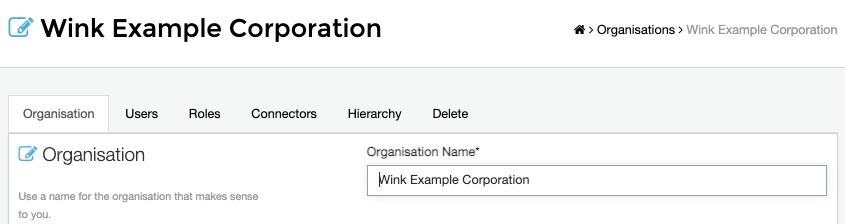
- Click on the Delete tab to display the Remove Organisation options.
- Click on the Remove Organisation button to delete your account. You will be asked to confirm your Organisation details before proceeding.
- Type in your Organisation name to confirm that you wish to delete your account and click the Delete Organisation button.
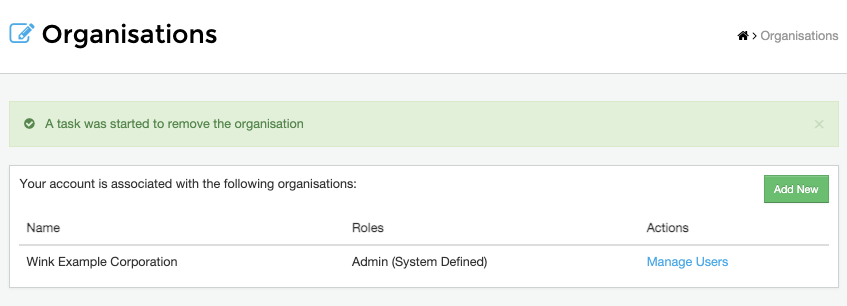
- This initiates a process to remove all data related to your account (e.g. Users, Reports) which will then permanently remove your account once completed.
