Video Walkthrough
For a visual walkthrough, watch the attached Loom video: How to Export Wink Reports to PDF CSV and SmartSheet. It demonstrates the process step by step for easy reference.
You can export your Wink Report to any of the formats below:
The following are the steps:
Navigate to the report designer.
In the report body, click "Advanced" and you can see the different export formats available.
Example:
Select CSV (w/ headers) as your format then click "Save and Run"
Click the arrow on the right side of the Run Report button.
You will be prompted to select one of the options either to Save the report as excel or to Save it as CSV (with headers).
The exported report can be seen on the bottom part which you can open to view.
You have successfully exported your Wink Report to excel.
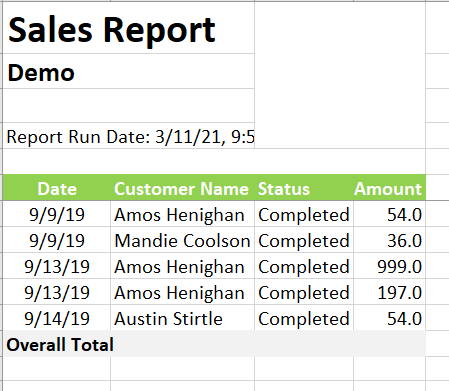
You can follow the same steps as above if you want to export your report to PDF or Smartsheet.
