Streamline Your Invoice Processing with Wink Toolbox OCR Automation
In today's fast-paced business environment, manually handling vendor invoices can be a significant drain on resources, leading to errors, delays, and a lack of real-time financial visibility. Wink Toolbox Invoice OCR is a powerful B2B SaaS solution designed to revolutionize your accounts payable process. By leveraging advanced Optical Character Recognition (OCR) and Artificial Intelligence (AI) from Gemini and Google Document AI, we automate the extraction of critical data from your PDF, Excel, or CSV invoices, seamlessly integrating this information with your existing accounting and job management systems.
Our middleware solution connects with leading platforms like Xero, QuickBooks Online (QBO), Sage Intacct, and your CRM/Job Management system, ServiceTitan. This document outlines the standard, "out-of-the-box" implementation for processing PDF invoices, detailing three core scenarios that can transform your operational efficiency.
What You'll Discover in This Document:
-
A clear understanding of Wink Toolbox Invoice OCR's capabilities for PDF invoices.
-
Realistic expectations regarding product functionality and how it integrates with your systems.
-
Guidance on how to prepare your business for a smooth and rapid implementation.
-
Key questions to consider that will accelerate your setup process.
Our Automation Scenarios for PDF Invoices
We've categorized our standard functionality into three scenarios to address common business needs. You can choose to implement one, some, or all of these options to best suit your operational requirements.
Scenario A: Automated Invoice or Purchase Order Creation
This scenario is ideal for businesses looking to eliminate manual data entry when receiving vendor invoices. Wink Toolbox automatically extracts key information and creates a new invoice (or "bill" in accounting terms) or Purchase Order (PO) directly within your chosen system.
How it Works:
-
Email Your Invoice: You simply email a PDF vendor invoice to your dedicated Wink Toolbox system email address.
-
AI Data Extraction: Our system, powered by Gemini and Google Document AI, intelligently extracts all relevant data, such as vendor name, invoice number, dates, line items, quantities, and amounts.
-
System Integration: Wink Toolbox then uses this extracted data to automatically create a new vendor bill in your accounting system (Xero, QBO, Sage Intacct) or a new Purchase Order in ServiceTitan. This can be configured to create entries in a single system or across multiple systems simultaneously.
Simplified Workflow Diagram (Conceptual):
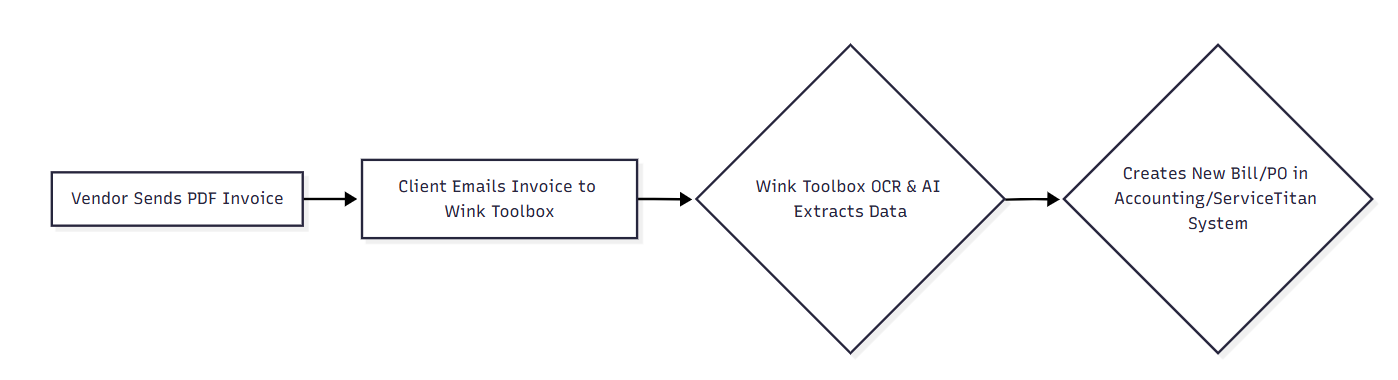
Key Setup Considerations for Scenario A:
To ensure a smooth and accurate setup, we'll need your input on the following:
-
Vendor Mapping:
-
Challenge: The vendor name on an invoice might not exactly match how it's stored in your ServiceTitan or accounting system (e.g., "ABC" vs. "ABC Suppliers Inc.").
-
Wink Toolbox Functionality: We employ fuzzy matching to improve recognition. For Australian clients, leveraging the unique 11-digit Australian Business Number (ABN) from invoices provides highly accurate vendor identification and matching.
-
Your Role: Consistent naming conventions in your existing systems are key.
-
Implementation Question: Do your vendor names in ServiceTitan and your accounting system consistently match the names appearing on your vendor invoices? If not, are you prepared to standardize these names or provide us with a mapping guide?
-
-
General Ledger (GL) Code Rules:
-
Challenge: Every line item on an invoice needs to be assigned a GL code for proper expense categorization in your accounting system.
-
Wink Toolbox Functionality:
-
Item Code Mapping: You can set up mappings between specific item codes in your ServiceTitan Pricebook and their corresponding GL codes. ServiceTitan's Pricebook stores services and materials used for jobs, helping technicians create estimates and track costs.
-
Supplier Mapping: Default GL codes can be assigned for specific suppliers, so all invoices from that supplier are coded automatically.
-
Handling Unmatched Items: For items without a direct GL code mapping, the system can be configured to use a default "Miscellaneous" product code or place them in an "Unmatched" Price Book category within ServiceTitan for your manual review and coding. This might also involve setting up a "clearing account" in your finance software for unknown transactions that can be adjusted later.
-
-
Your Role: Maintaining an accurate ServiceTitan Pricebook with up-to-date item-to-GL code mappings is essential.
-
Implementation Questions:
-
Do you utilize a comprehensive Pricebook in ServiceTitan with item codes?
-
Can you provide us with a mapping of your Pricebook item codes to their respective GL codes?
-
Do you have preferred default GL codes for specific vendors that we should apply?
-
How would you like unmapped or miscellaneous line items to be handled (e.g., specific "miscellaneous" GL code, a dedicated review category)? Do you have a "clearing" account in your finance software for these items?
-
-
Scenario B: Automated Price Book Integration (XLS/CSV Pricing Updates)
This scenario streamlines the crucial task of keeping your ServiceTitan Pricebook or accounting system's item lists current, ensuring accurate pricing and GL code associations.[23][24][25][26]
How it Works:
-
Receive Pricing Spreadsheet: When you receive a new pricing spreadsheet (XLS or CSV) from a vendor, you simply email it to Wink Toolbox.
-
Automated Price Book Update: Our system parses the spreadsheet and automatically updates your ServiceTitan Pricebook (or your item lists in Xero, QBO, or Intacct). This includes item codes, descriptions, current pricing, and associated GL codes (if present in the spreadsheet or configured through existing mappings).
-
Direct Vendor Integration (Optional): For select vendors, we can establish direct integrations, eliminating the need to email spreadsheets entirely. Pricing is automatically retrieved and updated, ensuring you always have the most current information.
Benefits:
-
Eliminate Manual Data Entry: Saves significant time and reduces errors associated with manual price book updates.
-
Enhanced Data Accuracy: Ensures that item pricing and GL code assignments are always current and consistent.
-
Better Decision Making: Provides your technicians and accounting team with accurate, real-time data.
Relationship to Scenario A: Implementing Price Book Integration directly enhances the accuracy and automation of invoice processing in Scenario A by ensuring GL codes are consistently linked to items.
Implementation Questions for Scenario B:
-
Which vendors provide you with pricing spreadsheets for your Pricebook?
-
How frequently do you receive these updates (e.g., weekly, monthly, quarterly)?
-
Can you provide sample pricing spreadsheets so we can understand their format?
-
Do you want to enable direct vendor integrations where available?
Scenario C: Purchase Order Invoice Matching and Validation
For businesses that utilize Purchase Orders in ServiceTitan, this scenario offers robust 2-way or 3-way matching capabilities, ensuring that vendor invoices align with your original orders before payment.
How it Works:
-
Create PO in ServiceTitan: You initiate a Purchase Order within ServiceTitan, specifying items, quantities, and agreed-upon pricing.
-
Vendor Includes PO/Job Number: You communicate the ServiceTitan PO number or Job number to your vendor, requesting its inclusion on their invoice.
-
Email Vendor Invoice: You email the vendor's PDF invoice (which should contain the PO/Job number) to Wink Toolbox.
-
Automated Matching: Wink Toolbox extracts data from the invoice, identifies the PO/Job number, and retrieves the corresponding Purchase Order details from ServiceTitan.
-
Discrepancy Highlight & User Interface: Our system compares the line items, quantities, and prices on the received invoice against the original ServiceTitan PO. You are then presented with a user interface displaying both the ServiceTitan PO and the OCR-extracted invoice data side-by-side, clearly highlighting any discrepancies.
-
Your Decision: You decide: "Do you want to accept the changes (OCR invoice version)?" (Yes/No).
Handling Discrepancies and Your Decisions:
-
"Yes" - Accept OCR Invoice:
-
Update ServiceTitan PO: The line items, quantities, and prices in the ServiceTitan PO are updated to match the vendor invoice. Important: This update is only possible if the PO in ServiceTitan has not yet been posted or batched to your accounting system.
-
(Optional) Export Vendor Bill to Accounting System: If you prefer that ServiceTitan not export the PO and subsequent bill to your accounting system, Wink Toolbox can export the accepted vendor invoice data directly to your connected accounting system (QBO, Xero, or Sage Intacct). This ensures your financial records accurately reflect the scanned vendor invoice for audit compliance.
-
-
"No" - Reject OCR Invoice (Dispute):
-
Export Vendor Bill to Accounting System (Optional): If you prefer Wink to export to QBO/Xero/Intacct, the OCR invoice is still exported to your accounting system, even if rejected for ServiceTitan update. This is crucial for maintaining audit trails, as the exported data must always reflect the physical vendor invoice.
-
Credit Note Workflow: In cases of dispute, you would typically:
-
Contact the vendor to resolve the discrepancies.
-
Request a credit note from the vendor.
-
When received, the credit note can be scanned and processed through Wink Toolbox as a separate document to adjust your accounting records in QBO/Xero.
-
-
Key Requirement for Scenario C:
For this scenario to work effectively, it is essential that your vendors include the ServiceTitan Purchase Order number or Job number on their invoices. This is the primary identifier Wink Toolbox uses to link the invoice to the correct PO for matching.
Implementation Questions for Scenario C:
-
Do you currently use the Purchase Order module in ServiceTitan?
-
Are you able to request and ensure your vendors include the ServiceTitan PO number or Job number on their invoices?
-
What is your tolerance for discrepancies (e.g., price variations, quantity differences) before an invoice requires manual review or rejection?
-
How do you currently handle invoice disputes and credit notes from vendors?
-
Do you want Wink Toolbox to manage the export of approved vendor bills directly to your accounting system, or do you prefer ServiceTitan to handle the export of POs/Bills? If Wink exports, the Vendor and GL Code mapping considerations from Scenario A will apply.
General Considerations for All Scenarios:
-
OCR Accuracy: While Wink Toolbox employs advanced AI from Gemini and Google Document AI, OCR accuracy is not always 100%, especially with complex or poorly formatted invoices. We provide a manual human review service, included free in your first year of usage, to ensure high data quality. We recommend clients review extracted data.
-
Data Integrity for Accounting: Our top priority is ensuring that data exported to your accounting system (QuickBooks Online, Sage Intacct, or Xero) precisely mirrors the original vendor invoice for audit and compliance.
-
Client Onboarding and Setup: Successful implementation of Wink Toolbox Invoice OCR requires an initial collaborative setup. This involves defining your specific requirements, configuring vendor and GL code mappings, and if applicable, preparing your ServiceTitan Pricebook.
Ready to Automate? Key Questions for a Quick Start:
To ensure a swift and tailored implementation, please consider the following questions. Your answers will guide our team in configuring Wink Toolbox to perfectly align with your operations.
-
Which of the three scenarios (A, B, C) are you most interested in implementing first? (You can choose multiple).
-
Which accounting system(s) do you use (Xero, QuickBooks Online, Sage Intacct)?
-
Regarding Vendor Mapping:
-
Are your vendor names in your accounting/ServiceTitan systems standardized, or do you anticipate variations from invoice names?
-
For Australian businesses, do you capture and store ABNs for your vendors in your systems?
-
-
Regarding GL Code Mapping:
-
Do you maintain a ServiceTitan Pricebook with item codes?
-
Can you provide a list of your preferred GL codes and any existing mappings (e.g., Pricebook item to GL code, or default GL code per vendor)?
-
How would you like unmapped invoice line items to be handled (e.g., routed to a "Miscellaneous" GL code or a dedicated review category, or a "clearing account" in your accounting software for later adjustment)?
-
-
If implementing Price Book Integration (Scenario B):
-
Which vendors provide you with pricing spreadsheets, and how often?
-
Are you interested in direct vendor integrations?
-
-
If implementing Purchase Order Matching (Scenario C):
-
Do you regularly create Purchase Orders in ServiceTitan?
-
Are your vendors able to consistently include your ServiceTitan PO or Job number on their invoices?
-
What level of discrepancy (e.g., % difference in price or quantity) would trigger an invoice for manual review?
-
Do you prefer Wink Toolbox or ServiceTitan to handle the final export of approved vendor bills to your accounting system?
-
We look forward to partnering with you to streamline your invoice processing and unlock greater efficiency for your business!
